Member Profile Improvements
We have now expanded and improved upon our exisiting member profiles to allow you to specify clear and concise industry information related to your business to improve your visibility on the platform.
This includes..
- Specialisms
- Association Memberships
- Accreditations
- Depots
To be able to take advantage of this you will need to complete your profile by adding the relevent information to your profiles.
Completing your profile has never been easier
Step 1
Click 'My Account' up the top right of any page when logged in.

Step 2
Click on 'My Profile' and then you will see the options for 'Accrediations, Depots, Associations and Specialisms'
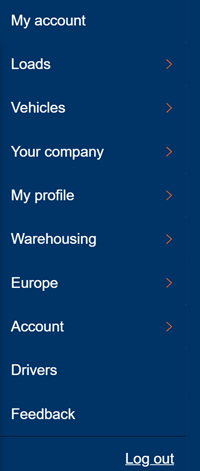
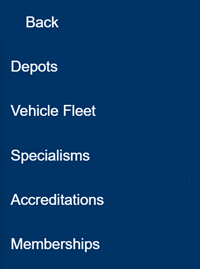
Step 3
Adding your Accrediations, Associations, Depots and Specialisms is extremley easy, For your Accreditations Associations and Specialisms - simply check the box next to the options that apply to you and click the large 'save' button at the bottom of the page, do this for each of the new profile options to complete your shiny new Returnloads profile..
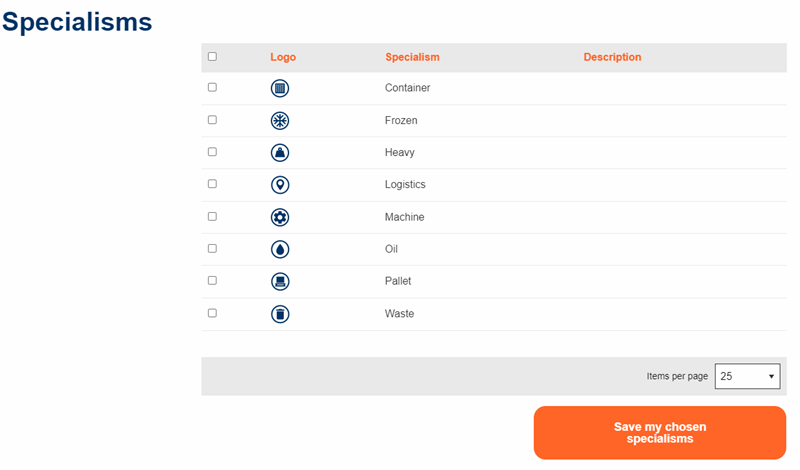
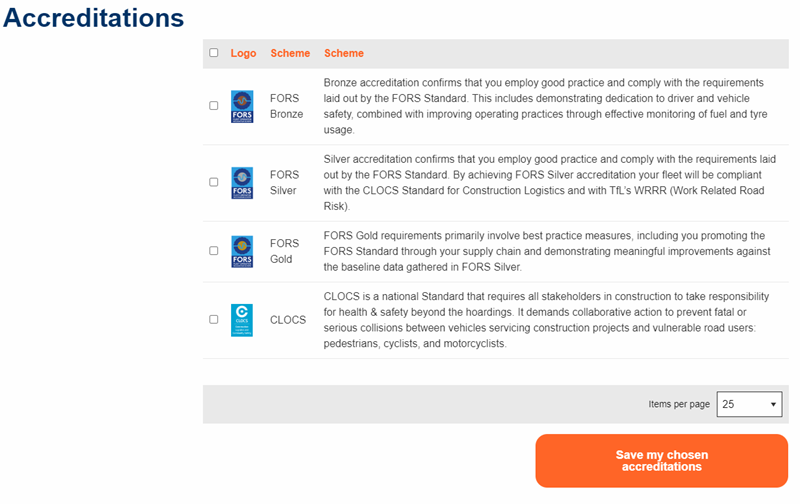
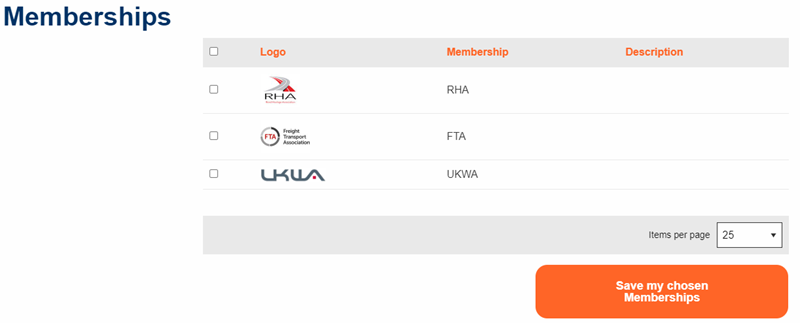
For Depots, simply click on the 'Add a depot' button
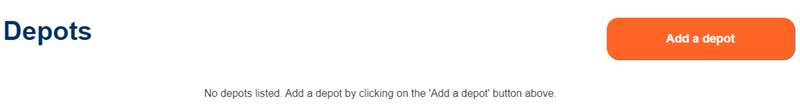
Fill in the details of your depot on the form and click 'Add depot'
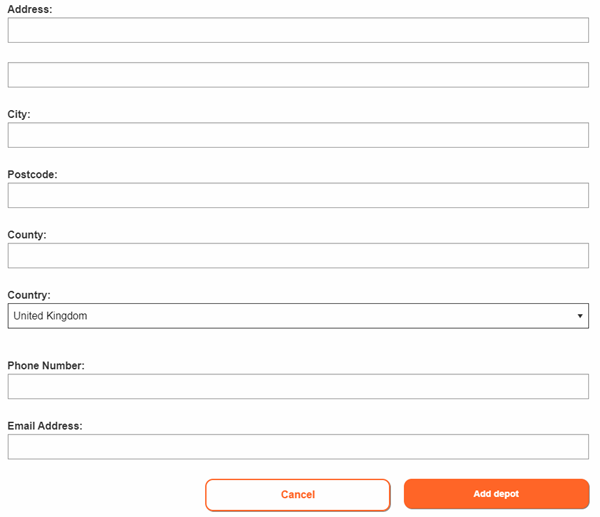
Once you have completed all of the above your fresh new Returnloads profile is completed and ready for a exciting and brand new member search function coming very soon later this month.
Watch this space for updates on that.
If you have any issues, queries or questions, please do not hesitate to contact us on
[email protected]
-The Returnloads Team